A beta version of the next Windows Live suite has leaked to torrent sites and, as eager as we always are to test new software, we couldn’t help downloading it and giving it a try. It seems that the new Windows Live Messenger will be the star of the suite again, though Microsoft has also given an important role to Facebook and social networks. So, would you like to know what the new Live Messenger 2010 looks like? Let’s take a look.
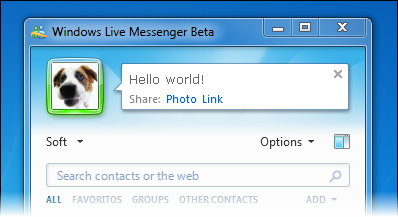
Unfortunately, we have to start with some bad news: Windows Live 2010 is not compatible with Windows XP. In a move clearly designed to encourage everyone to upgrade to Windows 7, Microsoft has decided to leave good old XP out of Messenger. Switching to a Windows 7 machine, we completed the installation in a few minutes. The process is very similar to that of the current version and installs a bunch of Live apps besides Messenger: Writer, Movie Maker, Photo Gallery, Mail, the Parental Control tool and the Bing toolbar.
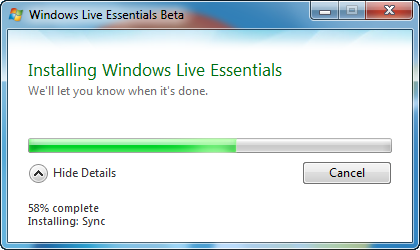
When running Windows Live Messenger 2010 for the first time, we were surprised to see that Microsoft has finally included a ‘social’ side to its popular IM client. This is in fact the new default view, with status updates and a summary of your contacts’ latest activities:
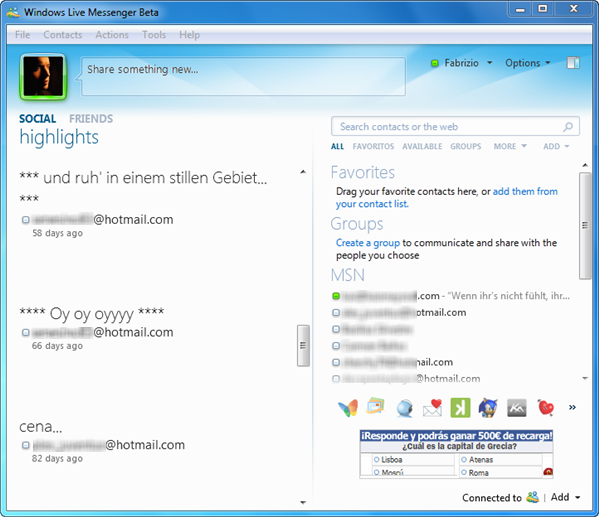
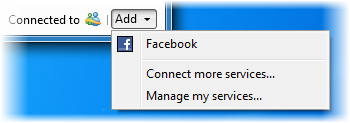 The status message in Live Messenger has become an update like the ones we publish on Twitter or Facebook. Highlighted elements appear on the left side pane, while the contacts are listed on the right. Also, there’s a very interesting button in the bottom right corner: it features a Facebook icon to integrate your profile in Live Messenger. I wonder if we’ll see more social network icons joining this drop-down menu.
The status message in Live Messenger has become an update like the ones we publish on Twitter or Facebook. Highlighted elements appear on the left side pane, while the contacts are listed on the right. Also, there’s a very interesting button in the bottom right corner: it features a Facebook icon to integrate your profile in Live Messenger. I wonder if we’ll see more social network icons joining this drop-down menu.
Besides this new social view, you still have the classic view available. It’s now called Contacts Mode and can be enabled by clicking the little pane icon on the top right corner.
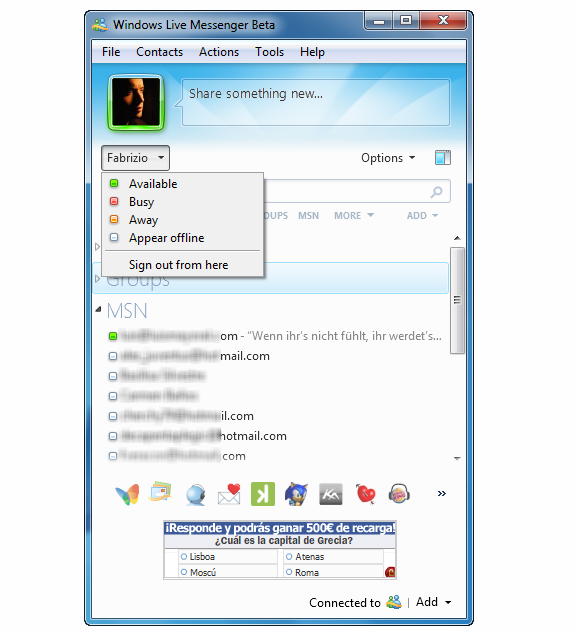
The interface is a lot cleaner and features text labels instead of the confusing buttons used in previous versions. The bottom area is devoted to ads, as usual, whereas the mail button, which used to notify you of new messages in your Hotmail account, is gone.
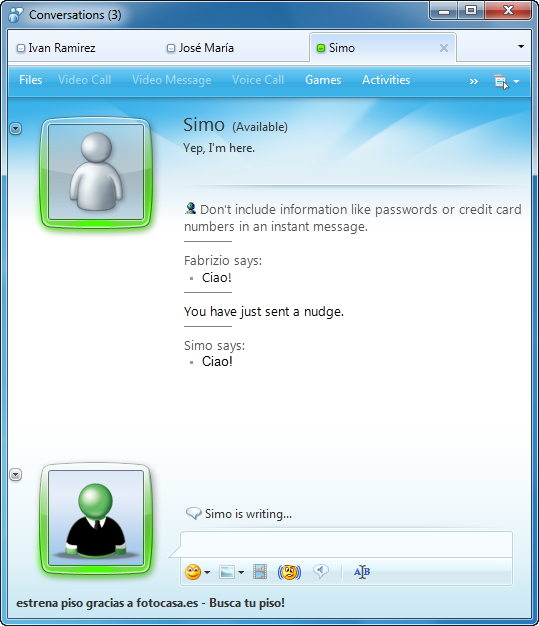
The chat window still features the same design as in version 2009, with large sized avatars and color-coded frames to indicate your current status. The big news is on top of the window. Can you see what it is yet? Yes, a tab bar! Microsoft has finally included support for tabbed chat windows in Messenger.
![]()
The emoticons in Windows Live Messenger 2010 have been slightly redesigned. There are new ones (like the guy with glasses and mustache, or the faces to express disapproval), though none of them represent a real change. On the other side, Live Messenger has improved its integration with Windows 7 a lot and makes the most of the operating system’s features.

This first downloadable version of Windows Live Messenger 2010 raises a lot of questions. The first – and obvious – one: will Microsoft really leave Windows XP out of this new version of Messenger? Has the app’s code really changed that much? Or is this incompatibility due to other Live apps, like Movie Maker?
Another question concerns the lack of really outstanding new features. Sure, this is only a beta version, but is Microsoft being too cautious when it comes to implement social networks in Live Messenger? I’m looking forward to seeing see how this integration is presented in the final version… meanwhile, what do you think about the new Windows Live Messenger 2010?
Download Windows Live Messenger 14 from Softonic here.
[Via: OnSoftware ES]

